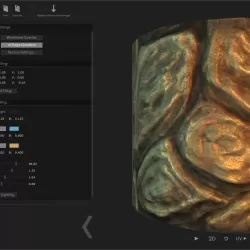Sprite Lamp
Details: Video game
Developer: Snake Hill Games
Publisher: Snake Hill Games
Platforms: Microsoft Windows, macOS
Genres: Design & Illustration, Animation & Modeling
Description: Sprite Lamp is a tool for combining the styles possible with 2D art, such as painted or pixel-art looks, with dynamic lighting found in modern games. Game developers will be able to make games in the style of classics like Metal Slug or Braid, combined with the gameplay and visual appeal made possible by moving or otherwise changing light sources. This is achieved by the artist painting an object lit from several directions, images called 'lighting profiles', and then processing them into normal maps, depth maps, ambient occlusion maps, and a few others. Sprite Lamp also includes a variety of shaders designed to get the most out of these maps.How it worksSprite Lamp is all about letting artists paint images in a form they are familiar with, and using those images to create the more difficult or counterintuitive maps that are required by modern shaders. This primarily takes the form of painting the same subject lit from a few different directions - between two and five - and processing these images to create a normal map and a depth map.RenderingSprite Lamp includes a preview window and various shader options to let you experiment and find out what looks best with your artwork. Sprite Lamp's shaders are included in Sprite Lamp in GLSL form, fully commented, and can be used as a base for including them in your own game. A growing list of Sprite Lamp shaders for common game engines is available at http://engines.spritelamp.com. Sprite Lamp's preview window supports:Moveable light source with variable colour, intensity, and attenuationHemispheric ambient lightingCel shadingSelf shadowing with depth mapsMapping of specular colour, glossiness, emissive colour, and ambient occlusionRendering of animated characters exported from Spine, by Esoteric SoftwarePro versionUpgrading to the pro version of Sprite Lamp gives the user access to a variety of additional features suited to larger studios.A full command line interfaceThe ability to convert simple-to-paint 'flow' maps to anisotropy maps for use with external renderersThe ability to edit and fine tune the depth maps generated by Sprite LampThe ability to load multiple sets of images, process them all at once, and then animate them in the preview window
Developer: Snake Hill Games
Publisher: Snake Hill Games
Platforms: Microsoft Windows, macOS
Genres: Design & Illustration, Animation & Modeling
Description: Sprite Lamp is a tool for combining the styles possible with 2D art, such as painted or pixel-art looks, with dynamic lighting found in modern games. Game developers will be able to make games in the style of classics like Metal Slug or Braid, combined with the gameplay and visual appeal made possible by moving or otherwise changing light sources. This is achieved by the artist painting an object lit from several directions, images called 'lighting profiles', and then processing them into normal maps, depth maps, ambient occlusion maps, and a few others. Sprite Lamp also includes a variety of shaders designed to get the most out of these maps.How it worksSprite Lamp is all about letting artists paint images in a form they are familiar with, and using those images to create the more difficult or counterintuitive maps that are required by modern shaders. This primarily takes the form of painting the same subject lit from a few different directions - between two and five - and processing these images to create a normal map and a depth map.RenderingSprite Lamp includes a preview window and various shader options to let you experiment and find out what looks best with your artwork. Sprite Lamp's shaders are included in Sprite Lamp in GLSL form, fully commented, and can be used as a base for including them in your own game. A growing list of Sprite Lamp shaders for common game engines is available at http://engines.spritelamp.com. Sprite Lamp's preview window supports:Moveable light source with variable colour, intensity, and attenuationHemispheric ambient lightingCel shadingSelf shadowing with depth mapsMapping of specular colour, glossiness, emissive colour, and ambient occlusionRendering of animated characters exported from Spine, by Esoteric SoftwarePro versionUpgrading to the pro version of Sprite Lamp gives the user access to a variety of additional features suited to larger studios.A full command line interfaceThe ability to convert simple-to-paint 'flow' maps to anisotropy maps for use with external renderersThe ability to edit and fine tune the depth maps generated by Sprite LampThe ability to load multiple sets of images, process them all at once, and then animate them in the preview window