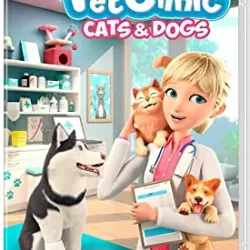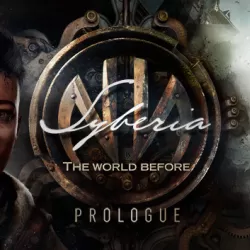Home Design 3D
Details: Video game
Publisher: Anuman
Genre: Simulation
Developers: Anuman, Koalabs, Microïds
Platforms: Microsoft Windows, iOS, Macintosh operating systems
Description: Draw floor plans, design, rearrange or remodel your home, have never been so quick and intuitive! How does it work? 1. DRAW FLOOR PLANS In 2D and 3D, draw your plot, rooms, dividers Change the height or the thickness of the walls, create corners Add doors, windows or openings with fully-resizable pieces of joinery 2. FURNISH AND DECORATE BOTH THE INTERIOR AND OUTDOOR Make your choice from over a thousand of pieces of furniture, objects and textures, customize your home decor and express your style Edit any object, by changing its size, color, position and altitude on the walls Duplicate items thanks to the copy/paste function Use the undo/redo feature at anytime Use the eye dropper to find an existing texture in the plan You can also import picture as texture and apply them anywhere3. VISUALIZE AND VISIT IN 3D Visit your project in real-time 3D as if you were inside it Discover your home, your outdoor and even your neighborhood Admire the result day and night, the compass function will show you where exactly the light will fall at different times of the day4. IMPORT/EXPORT AND SHARE Import blueprint and display it as a layer Share your projects via e-mail, Dropbox (backup), OneDrive etc. Export and continue your work on other devices thanks to the cross-platform compatibility Share your creations on the online Gallery, and manage projects on {LINK REMOVED}www.homedesign3d.net!Local autosave functionNo internet connection requiredIllustrated tutorials available + video tutorials Also available here: https://www.youtube.com/channel/UC8Y13TBoZMo2C_mjZAzvolQ
Publisher: Anuman
Genre: Simulation
Developers: Anuman, Koalabs, Microïds
Platforms: Microsoft Windows, iOS, Macintosh operating systems
Description: Draw floor plans, design, rearrange or remodel your home, have never been so quick and intuitive! How does it work? 1. DRAW FLOOR PLANS In 2D and 3D, draw your plot, rooms, dividers Change the height or the thickness of the walls, create corners Add doors, windows or openings with fully-resizable pieces of joinery 2. FURNISH AND DECORATE BOTH THE INTERIOR AND OUTDOOR Make your choice from over a thousand of pieces of furniture, objects and textures, customize your home decor and express your style Edit any object, by changing its size, color, position and altitude on the walls Duplicate items thanks to the copy/paste function Use the undo/redo feature at anytime Use the eye dropper to find an existing texture in the plan You can also import picture as texture and apply them anywhere3. VISUALIZE AND VISIT IN 3D Visit your project in real-time 3D as if you were inside it Discover your home, your outdoor and even your neighborhood Admire the result day and night, the compass function will show you where exactly the light will fall at different times of the day4. IMPORT/EXPORT AND SHARE Import blueprint and display it as a layer Share your projects via e-mail, Dropbox (backup), OneDrive etc. Export and continue your work on other devices thanks to the cross-platform compatibility Share your creations on the online Gallery, and manage projects on {LINK REMOVED}www.homedesign3d.net!Local autosave functionNo internet connection requiredIllustrated tutorials available + video tutorials Also available here: https://www.youtube.com/channel/UC8Y13TBoZMo2C_mjZAzvolQ